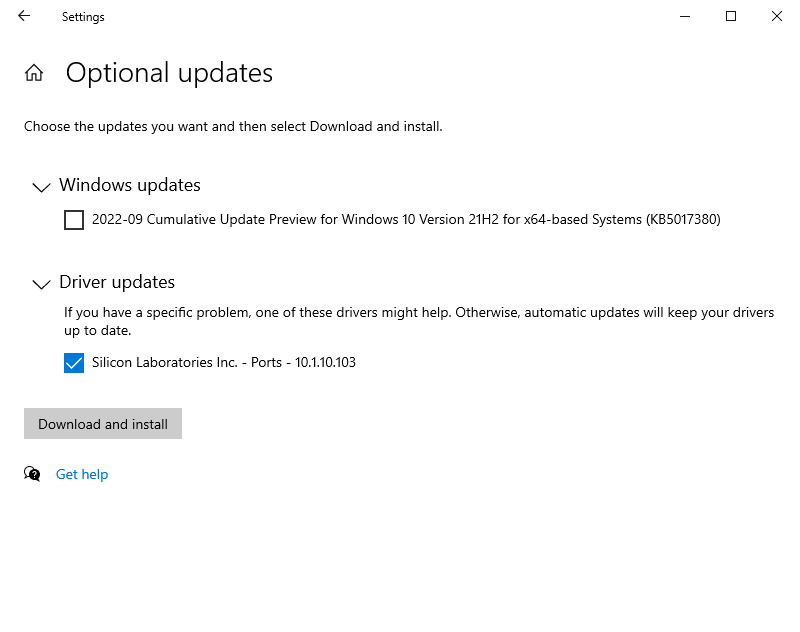After the DPM72 has been connected to the computer via USB, a message appears saying a device is being set up and after a while a second message saying the device is ready. However, the driver installation is not yet complete. The USB driver (CP2102N) still has to be installed via Windows Update or manually in the device manager.
Driver installation via Window Update
Open the settings in the Windows start menu. Select "Update & Security" and click on "View all optional updates".
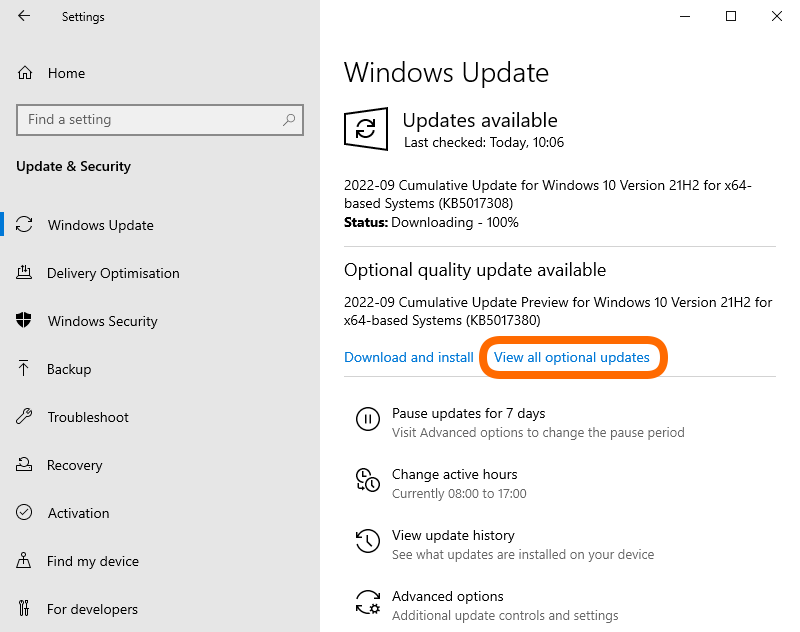
Expand "Driver updates" and select "Silicon Laboratories Inc.". Then click on "Download and install".